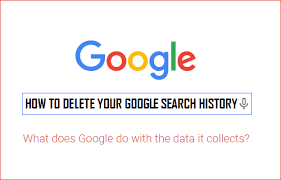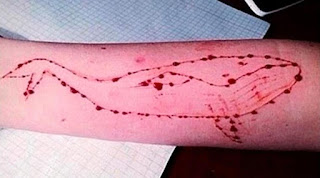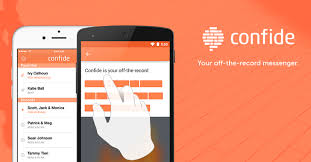WhatsApp will add this cool useful Facebook Feature in its next update || Find out which feature it is?

WhatsApp Tests Facebook-Style Coloured Text Status Feature Late last year, Facebook started rolling out coloured statuses on its Android app that allowed users to write their status update with a colourful background, font, and emoji combination. Now, the same feature has been spotted on WhatsApp as well, and while currently it's in beta, it can be expected to arrive for all users soon. Android Police was first tipped about this feature, and it is showing up in Android beta version 2.17.291. The report states that even though you might be on this latest version on the WhatsApp Android beta app, it is possible that you may not see this feature. It is presumably a server side switch from WhatsApp's end, so only select users are seeing it now even in beta. We can't see it either. In any case, few users are now seeing a floating pen icon in the Status tab at the bottom of the screen, right above the camera icon. Clicking on the pen icon brings up the optio...